Recently I wrote about a WordPress plugin that allows you to exclude certain pages from appearing in your list of Pages without coding your template files. The My Page Order WordPress plugin gives you additional Page flexibility by allowing you to manually order your Pages without coding.
Update Feb. 17, 2008:
I just used this plugin for the first time, and it’s fantastic! All you have to do is upload it and activate it, and then go to Manage > My Page Order. There, you have an Ajaxy menu that shows you all your pages. You just drag and drop them until they’re in the order you want, and then click the “Click to Order Pages” button. You can also order subpages in the same way.
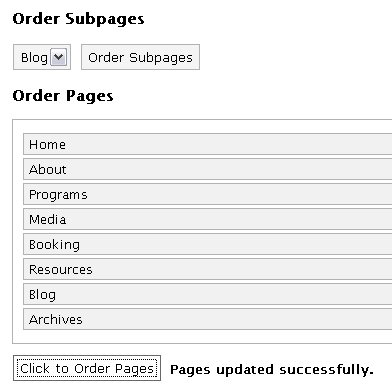
This is a plugin that can save you tons of time when you have five or more pages that you need to reorder.


Pingback: Powerfull List of WordPress Lifesavers Plugins()