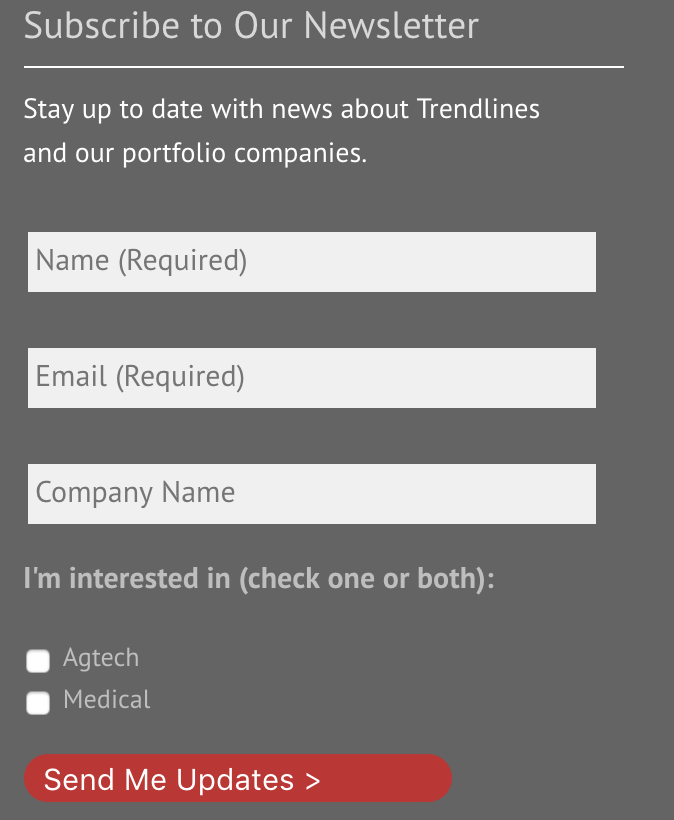If you absolutely must use Placeholders in your forms, even though it’s really not good for accessibility, in particular for users with visual impairments, then here’s how to do it with Gravity Forms, our form builder of choice.
Step 1: Add this php code to your functions.php file:
add_filter( ‘gform_enable_field_label_visibility_settings’, ‘__return_true’ );
Step 2: In Gravity Forms, click on the Appearance tab for your field.
Fill out the Placeholder and set “field label visibility” to “hidden”.
Fill out the Placeholder and set “field label visibility” to “hidden”.
Here’s a screenshot:
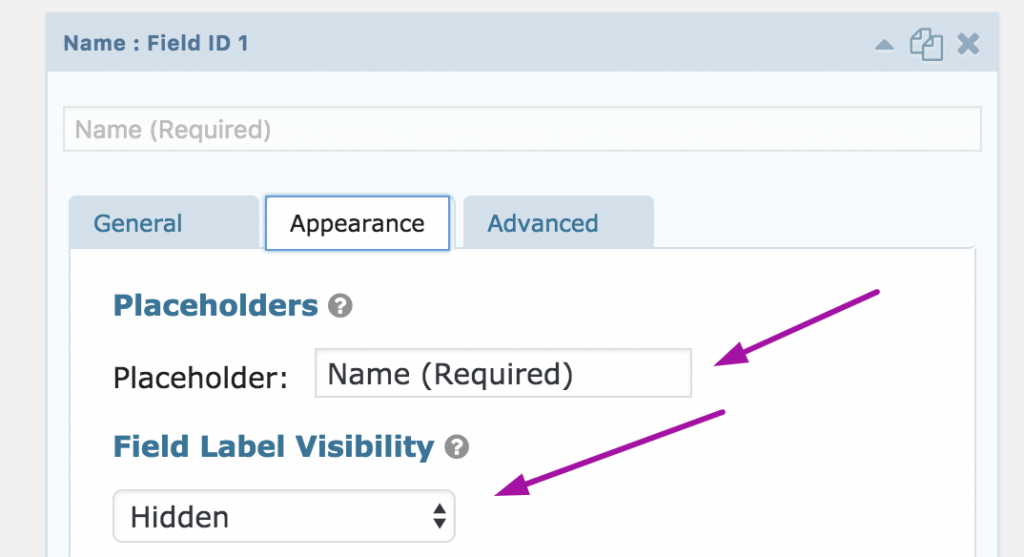
Here’s a screenshot of how our form looks in the front-end.