Headsetoptions has a great review of the types of tabbed interfaces available, and a tutorial on how to add one to your WordPress blog.
A tabbed interface is one of those boxes that you often see in the sidebar of a lot of premium themes where you click on tabs at the top, and it shows you different types of information in the same space. The main benefit of tabbed interfaces is that it helps save real estate on your blog, which can be pretty limited. Here’s an example from Solostream’s Premium WordPress Magazine Theme:
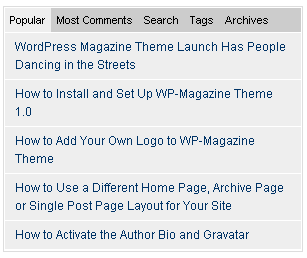
Solostream also has a tabbed interface for the feature article section in some of his other premium themes.
Basically, there are three tabbed interfaces available: DOMtab, Tabber, and Tabs. The main difference between the tabbed interfaces are ease of use, and whether you can use them for commercial purposes.
Update Jan. 26, 2007: Another tabbing method that wasn’t mentioned on Headsetoptions is Yahoo! UI Library: TabView.
Check out the full post for the whole shebang: Anatomy of a Magazine Style Premium WordPress Theme – Part 2: DOMTab, Tabber, more

